How To Use A UHF Radio
Overview

Before you jump in and start chatting; there’s some simple rules and courtesies to understand when it comes to UHF radios.
Before switching it on, check the channel allocations for your state and local area. Some allocations are the same across Australia. Channels 22 and 23 are for telemetry; and cannot be broadcast over. Channel 40 is the national road safety channel. Channels 5, and 35 are for emergency broadcasts only. Our handy DIY guide on UHF radios outlines a few of the other common UHF channels.
If you are using a hard mounted radio set, be sure to connect an antenna. Transmitting without one will damage your radio. If you’re setting up your UHF radio for the first time, check out our DIY video on how to install a UHF radio for a step-by-step guide to mounting, wiring, and connecting your system.

Switch on your radio and find a channel free of activity. For basic close range use – your radio needs only be in simplex mode. Using duplex mode will allow you to utilise local repeater channels. These privately owned repeaters are free to use – and are placed to massively boost transmission range. Check local sources to determine these channels - and avoid using them unless you need to; and are aware of their rules and courtesies.
Before transmitting your message; consider what you are going to say. Keep the message to the point, and easily understood. Remember that UHF is open airwaves, where anybody can listen or join in on any channel – so never transmit confidential information.
You may wish to open with a radio check. Hold the transmit button on the side of your radio or handpiece, position the microphone 5 to 10 centimetres from your face; and wait one second before beginning your transmission. This will avoid your voice being cut off.
Upon finishing your message, release the transmit button. Unlike telephone communication, users can’t transmit simultaneously – so always wait for others to finish their message before replying.
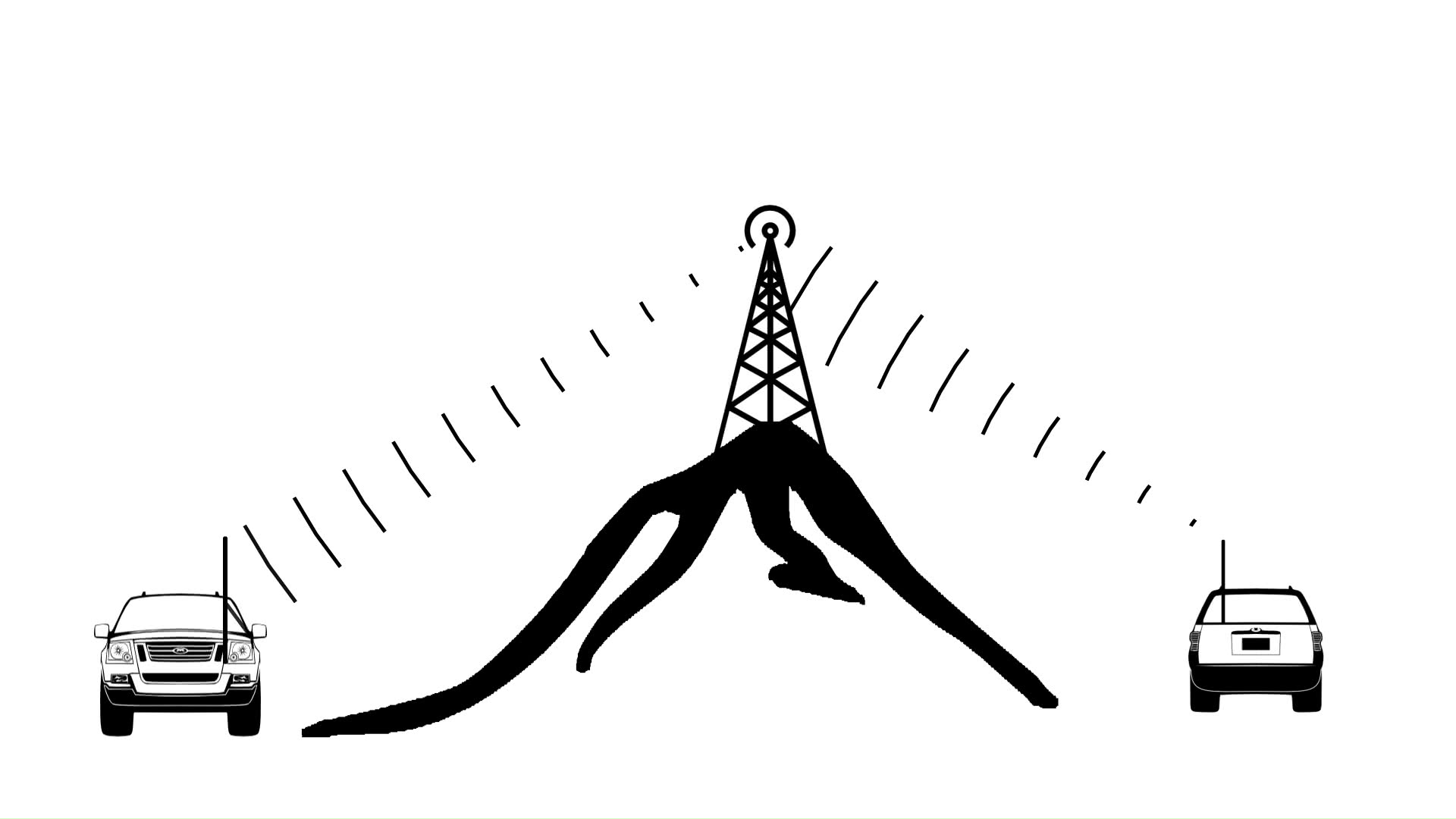
If the person you’re trying to reach is transmitting a weak signal, try turning the squelch level down to hear them. Squelch is the function which silences weak or noisy transmissions.
On the other hand, if you are picking up too many different transmissions; maybe it’s a good time to try the CTCSS or DCS function.
Follow directions in your user manual to set a CTCSS or DSC channel. This will ensure you only hear signals from another radio with the same CTCSS or DCS setting, even while others are using the same channel. Keep in mind though, that while you can’t hear them; they can hear you.

If you are searching for someone to talk to, the scan function on your radio will flick through all available channels - and stop when it picks up a transmission. On many radios this can be set to group scan, and search only a handful of channels of your choice.
Your new UHF radio is convenient and simple to use. Put in a little further research and practise; and you may just find that it’s your new favourite tool for communications.
*Important information* - Click here to read more about our How-To terms and conditions.